

Security becomes paramount in home care, where sensitive client data is entrusted to remote caregivers for seniors. Privileged Identity Management (PIM) is a crucial tool to protect this sensitive information.
But what is PIM? It is a strategic framework designed to control and manage privileged access within an agency. It’s like a digital lockbox, ensuring only authorized individuals can access sensitive systems and data.
In the context of home care, PIM plays a pivotal role in mitigating the risks associated with remote access, safeguarding client data, and preventing unauthorized activities.
At its core, PIM in homecare software is about establishing and enforcing strict controls over privileged accounts that grant increased access to critical systems and data. It involves several key components:
This component focuses on identifying and managing high-risk accounts that have the potential to cause significant damage if compromised.
PIM solutions often include robust password management capabilities to ensure that privileged credentials are securely stored, rotated, and protected from unauthorized access.
It monitors and controls privileged sessions, limiting the duration and scope of access to minimize the risk of unauthorized activities.
PIM in home care software helps establish and enforce policies and procedures for granting, revoking, and monitoring privileged access, ensuring that only authorized individuals have the necessary permissions.
| Term or Concept | Description |
| Eligible |
A role assignment that requires a user to perform one or more actions to use the role. If a user has been made eligible for a role, that means they can activate the role when they need to perform privileged tasks.
There’s no difference in the access given to someone with a permanent versus an eligible role assignment. The only difference is that some people don’t need that access all the time. |
| Activate | The process of performing one or more actions to use a role that a user is eligible for. Actions might include performing a multifactor authentication (MFA) check, providing a business justification, or requesting approval from designated approvers. |
| Active | A role assignment that doesn’t require a user to perform any action to use the role. Users assigned as active have the privileges assigned to the role. |
| Activated | A user that has an eligible role assignment, performed the actions to activate the role, and is now active. Once activated, the user can use the role for a preconfigured period before they need to activate again. |
| Assigned | A user that has an active role assignment. |
| Permanent active | A role assignment where a user can always use the role without performing any actions. |
| Permanent eligible | A role assignment where a user is always eligible to activate the role. |
| Time-bound active | A role assignment where a user can use the role only within start and end dates. |
| Time-bound eligible | A role assignment where a user is eligible to activate the role only within start and end dates. |
| Just-in-time (JIT) access | A model in which users receive temporary permissions to perform privileged tasks, which prevents malicious or unauthorized users from gaining access after the permissions have expired. Access is granted only when users need it. |
| Principle of least privilege access |
A recommended security practice in which every user is provided with only the minimum privileges needed to accomplish the tasks they’re authorized to perform.
This practice minimizes the number of global administrators and instead uses specific administrator roles for certain scenarios. |
In the home care environment, client data is incredibly sensitive. PIM helps protect this data by:
PIM in homecare software ensures that only authorized caregivers have access to client records, preventing unauthorized disclosure.

CareSmartz360 employs industry-leading encryption protocols to protect client data during transmission and storage. Further, robust access controls are in place to ensure that only authorized individuals have access to sensitive information.
Our security measures comply with HIPAA regulations to ensure the highest standards of data protection.
Remote access is a common practice in home care, but it also introduces security risks. PIM can help mitigate these risks by:
PIM can enforce multi-factor authentication, requiring caregivers to provide multiple forms of identification before gaining access to client data.
PIM can track and monitor remote sessions, identifying suspicious activity and preventing unauthorized access.
Insider threats, like accidental or intentional misuse of privileged accounts, can pose significant risks. PIM can help address this by:
PIM ensures that caregivers only have the minimum privileges necessary to perform their job duties, reducing the potential for unauthorized access.
PIM can track and analyze privileged activities, identifying anomalies that may indicate a potential insider threat.
Home care providers must comply with various regulations, such as HIPAA and GDPR, which mandate the protection of client data. PIM can help ensure compliance by:
PIM generates detailed audit logs that can be used to demonstrate compliance with regulatory requirements.

The Caresmartz systems undergo routine security audits and adhere to international standards like ISO 27001, and healthcare-specific regulations like HIPAA.
Besides, we have a Tiger Team for disaster recovery execution led by the CIO that comprises cross-functional experts from IT, cybersecurity, operations, & other critical areas relevant to our DR strategy.
PIM can help enforce data retention policies, ensuring that client data is retained and deleted as per legal and regulatory guidelines.
PIM helps strengthen the overall security posture of home care agencies by reducing the risk of data breaches and unauthorized access.
By implementing robust access controls and monitoring privileged activity, PIM can significantly reduce the likelihood of data breaches.
PIM can help home care providers demonstrate compliance with regulatory requirements, such as HIPAA and GDPR.
PIM provides valuable insights into privileged access patterns, enabling agencies to identify and address potential security risks.
Identify the specific security risks and vulnerabilities that your home care agency faces.
Create a clear plan outlining your PIM goals, objectives, and implementation roadmap.
Select a PIM solution that meets your agency’s specific needs and integrates seamlessly with your existing systems.
Establish and enforce strict access controls to limit privileged access to authorized individuals.
Educate your caregivers about the importance of PIM and how to use it effectively.
Ensure that your PIM policies and procedures remain up-to-date and aligned with your agency’s evolving needs.
In the dynamic home care landscape, where client data is entrusted to remote caregivers, PIM emerges as a critical component of a robust security strategy. By effectively managing privileged access, protecting sensitive data, and mitigating insider threats, PIM in home care software helps home care providers protect client privacy and ensure compliance with regulatory requirements.
By investing in PIM, home care agencies can build a strong foundation for security and trust.
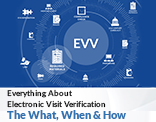
Our users reported 95% customer satisfaction in 2023. Schedule a personal walkthrough to see CareSmartz360 in action.